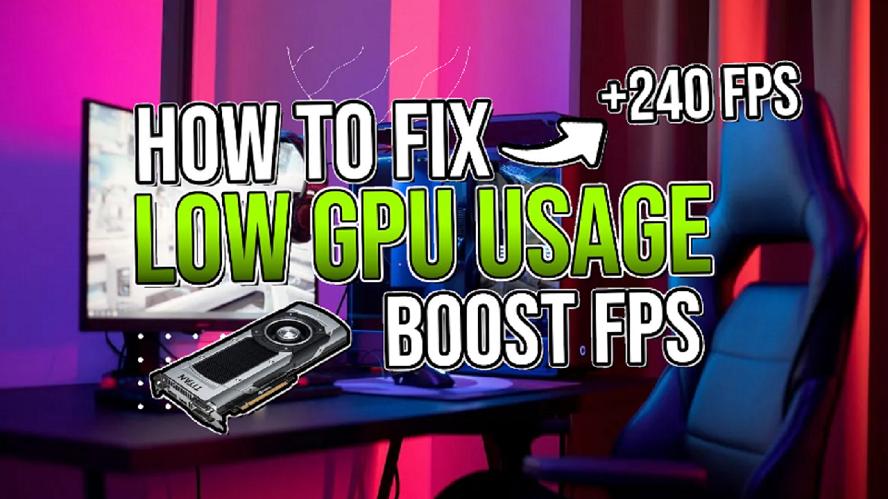Gaming hardware is advancing at a breakneck pace, with cutting-edge graphics cards touting spectacular real-time ray tracing and AI-powered super sampling abilities. However, many PC gamers still struggle with an issue that has long been a thorn in the side of PC gaming - underutilized graphics processors leading to sluggish framerates.
In today’s resource-hungry modern titles pushing the limits of pixels and physics, it’s more important than ever for all components to pull their weight.
With new bleeding-edge CPUs and GPUs constantly expanding the boundaries of in-game visual fidelity, identifying and addressing sources of GPU bottlenecks has become a top priority for avid enthusiasts looking to maximize their investment and experience smooth gameplay at the highest quality settings.
In this detailed guide, we will explore the root causes behind underpowered GPU usage including potential CPU, memory, and other hardware limitations. We’ll discuss techniques for diagnosing specific bottlenecks and leveraging monitoring tools to remedy issues. With a properly balanced system, gamers can enjoy stunning graphics at their full potential.
What is GPU Bottleneck?
A GPU bottleneck refers to the phenomenon where the GPU in a gaming PC is under-utilized and cannot be leveraged to its full potential due to other limiting components or software settings. When this occurs, frame rates achieved will be lower than expected given the graphics card’s specs.
The CPU, RAM, storage, motherboard, or other hardware may be causing the GPU to idle at low workloads instead of crunching pixels to their maximum output. This results in sluggish performance even on high-end systems.
The telltale signs include uneven frame times, low GPU usage percentage, and CPUs not maximized. By addressing bottlenecks, gamers can maximize graphics hardware investments to enjoy silky-smooth gameplay at higher-quality presets.
How Exactly CPU and GPU Work in Games
The GPU and CPU both play important yet distinct roles when gaming. The CPU handles the core logic and calculations for games like AI, gameplay mechanics, and world simulation. It also manages the huge number of ‘draw calls’ sent to the GPU, which are commands to render on-screen elements.
The GPU is optimized for highly parallelized graphics processing. It takes draw calls from the CPU along with vertex and texture data, and rapidly renders all the pixels required to display the scene based on this data. If the CPU is slow or overloaded, it cannot keep up the high volume of draw calls needed for modern detailed games. This leaves the GPU idle as it awaits instructions.
To function at their best together, the CPU and GPU need to synergize efficiently. The CPU handles world/game logic so it can keep the GPU fed with plentiful draw calls. This keeps the GPU operating at near-full capacity and frames pumping out. A balanced system allows both components to maximize their parallel strengths for optimal combined productivity during gameplay.
Causes of GPU Bottlenecks?
There are several common factors that can potentially cause a GPU bottleneck by limiting processing capabilities. The most frequent culprits include weaknesses in the CPU, insufficient RAM allocation, and other hardware or software configuration issues. Understanding these root causes is key to finding an effective remedy. Below, we have discussed various aspects related to GPU bottlenecks.
Insufficient RAM
Having too little system memory can heavily bottleneck the GPU. If RAM is maxed out, the CPU will be forced to use slower storage devices for asset loading and paging tasks. This causes major delays that prevent the GPU from maintaining high or steady usage levels in demanding games.
Old/Weak CPU
An outdated or underpowered CPU will struggle to keep up with calculations and draw calls required by modern games. This leaves the GPU idle waiting to be fed work. CPUs just meeting minimum specs are likely culprits. Core counts, clock speeds and architecture all play a role.
Too Many Background Processes
Excess applications and services running simultaneously compete for processor time that could otherwise be prioritized for games. Downloaded virus scanners, streaming services, automated tasks and more sap away resources and cause inconsistent frame times.
Outdated Drivers
Graphics drivers are crucial to optimal communication between hardware and software. Older drivers may lack important optimizations for new technologies or feature regressions compared to manufacturer’s latest versions. Updating regularly ensures peak performance.
VSync Enabled
Vertical sync caps frames to the refresh rate to avoid tearing but introduces latency. This idle time leaves headroom unused, lowering GPU workload and subsequent performance gains attainable by disabling VSync above refresh rate thresholds.
GPU Overclocked Too Far
While boosting GPU clocks aims to elevate framerates, pushing too far into unstable territories causes constant crashing or greatly reduced clock speeds during gameplay from overheating/power limits. This instability bottlenecks potential.
Low Game Settings
Under-taxing the GPU with settings that don’t leverage its power results in spare cycles going wasted. Bumping sliders forces more pixel-pushing to achieve maximum intended performance.
Identifying Bottlenecks
To resolve any system bottlenecks impacting GPU performance, the limiting component must first be accurately identified. There are several key monitoring tools and metrics that can help reveal where weaknesses exist and point the way toward an effective optimization path, which are discussed below.
Monitoring Tools
Effective monitoring applications like MSI Afterburner, GPU-Z, and Task Manager provide real-time insights into hardware usage and resource allocation. They detect GPU/CPU utilization percentages, temperatures, clock speeds, and more to pinpoint under-loaded components. Overlays within games make it simple to monitor.
Performance Metrics to Watch
Key indicators include GPU usage levels, frame rates, frame times, and frame time consistency. Low or fluctuating GPU usage alongside dips in framerate implies a bottleneck. CPU/GPU loads, clock speeds, and memory/storage usage help uncover limiting hardware.
Symptoms of Bottlenecks
Signs bottlenecks are present including high latency, stutters, judders, and uneven frame pacing despite a powerful platform. GPU/CPU loads may fail to max out or thermal throttle prematurely. Benchmark scores fall short of expectations for the hardware.
How to Solve Low GPU Usage
By identifying the root cause of performance bottlenecks, targeted optimizations can be applied to resolve underutilization of the GPU. Some potential solutions for solving low GPU usage are discussed below.
RAM Upgrade
If insufficient RAM is bottlenecking, increasing capacity allows more assets/data to remain readily available to the GPU. For best results, match specs to game requirements.
CPU Upgrade
A CPU upgrade to a faster, multi-threaded model with higher IPC can offload more work to keep the GPU fed. This may require a platform change though.
Optimizing Background Processes
Identify non-essential programs running simultaneously and curtail hardware usage either by disabling startup items or setting custom process priorities within Task Manager.
Updating Graphics Drivers
Regularly checking manufacturer websites and installing the latest stable drivers applies important optimizations. Old drivers may lack performance improvements or bug fixes.
Disabling VSync
Above monitor refresh rate thresholds, turning off VSync removes unnecessary waiting periods for the GPU, allowing full performance potential.
Finding Suitable Overclocks
Balancing GPU speeds via tools like MSI Afterburner can highly improve the scenario by reducing GPU bottlenecks.
Increasing Game Settings
Gradual bumps to quality presets force the GPU to work harder by rendering more complex scenes/effects. This removes spare capacity and boosts fidelity.
Balancing Hardware Upgrades
Bottlenecks may require complementary changes like faster RAM for CPUs or extra CPU cores/frequency for high-end GPUs to sync components.
Overclocking Options
Tweaking CPU/RAM speeds to a stable overclock provides uplifts if the CPU is a limiting factor, especially for older platforms.
Optimizing Windows Settings
Tweaks like disabling visual effects, updating, disabling unessential services, and debloating frees up system resources and reduces GPU bottleneck.
Conclusion
This article provided an in-depth look at GPU bottlenecks, their causes, identification, and optimizations. Ensuring all system components work together seamlessly is key to extracting the best possible performance from gaming hardware. By leveraging monitoring tools to locate weaknesses and then addressing limiting factors through techniques such as updates, overclocks, or upgrades, performance can dramatically improve. With synchronization between the CPU and GPU, frames per second rise along with higher-quality visuals.
Solving bottlenecks involves gaining a thorough understanding of how different hardware and software interact during gameplay. Small tweaks or selective component changes can make a huge difference. Through gradual testing and refinement of configurations, systems can achieve balance. With bottlenecks eliminated, graphics cards fulfill their full pixel-pushing potential. The gameplay becomes smoother with higher stability and fewer lag spikes. Overall, gamers enjoy a far better experience leveraging their hardware investments to the maximum.
Frequently Asked Questions
Which tools are used to identify GPU bottlenecks?
Some of the best free tools to use in identifying potential GPU bottlenecks include the Task Manager, MSI Afterburner, and GPU-Z. They provide real-time feedback on component usage, temperatures, clock speeds, and more. Overlays in games also make it simple to monitor metrics while testing for bottlenecks.
What causes bottlenecks more? CPU or GPU?
It typically depends on system configuration as to whether the CPU or GPU is more likely to cause bottlenecks. In general, high-end systems paired with powerful graphics cards may bottleneck on older or lower-end CPUs. More modest builds could bottleneck on weaker GPUs unable to keep up. The balance between components ultimately determines the bottleneck in any given setup.
Can RAM cause a bottleneck?
Yes, insufficient RAM can absolutely cause bottlenecks that impact GPU performance. If a system lacks enough memory, the CPU is forced to use slower storage like an HDD for paging and asset loading. This significantly slows data delivery to the GPU and prevents it from maintaining high or consistent usage levels, particularly in modern open-world games.